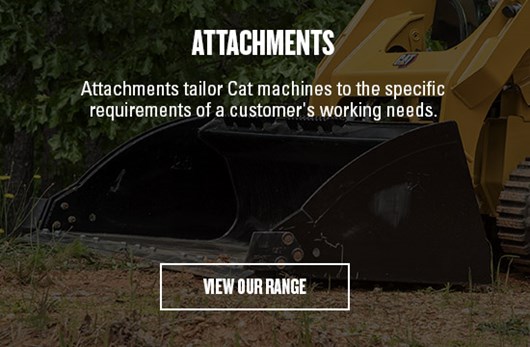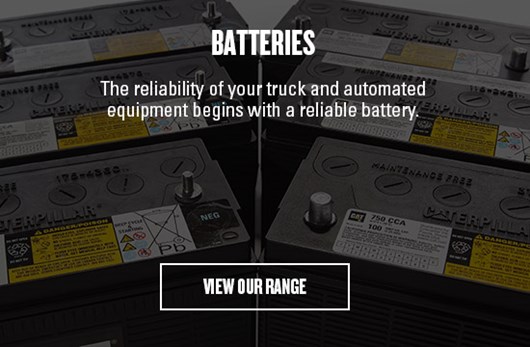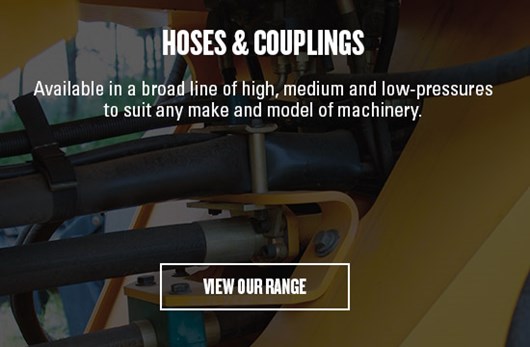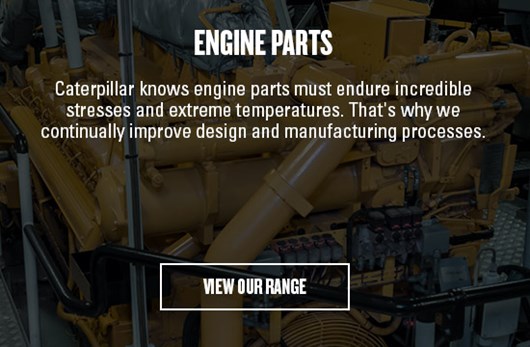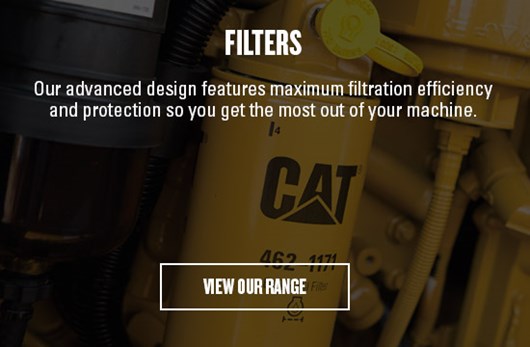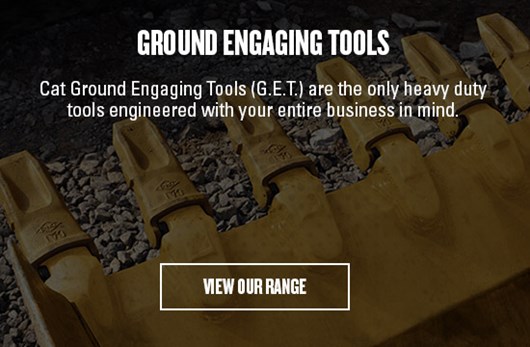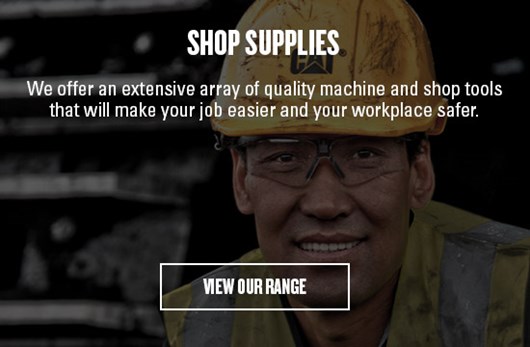Parts &
Support
MAKE SEARCHING AND FINDING YOUR PARTS SIMPLE
Visit parts.cat.com/williamadams on any device, anytime, anywhere to access over 1.4 million genuine parts with instant pricing and availability.
- Available 24/7, 365
- Find parts fast with serial # or part name
- Save your frequent orders
- Customize your user preferences
- Instant parts pricing and availability
- Access Cat electronic parts books (SIS)
- See order history and quick re-order
DO YOU NEED TRAINING?
DO YOU HAVE ANY QUESTIONS ABOUT PARTS.CAT.COM OR NEED ADDITIONAL TRAINING?
Request a personalised training session. We’ll take you through how to use parts.cat.com with the best tips to make your online purchase experience even easier and faster.
PRODUCT SUPPORT PROMOTIONS
Click on the button below to access all current William Adams' Product Support promotions, including deals you'll only find at parts.cat.com.
View PromotionsFREQUENTLY ASKED QUESTIONS
Once you open Parts.cat.com click on the “Sign In / Register” at the top of the page, a new window will pop-up. Click on “Create an account” and you will be asked to complete your registration details. If you have a trading account with William Adams make sure you enter your customer number on the registration form. It will take 24 hours for William Adams to link your Parts.Cat.Com username to your customer account.
Get in contact with us: enquire@wadams.com.au
Parts.cat.com allows customers to upload “.csv” files containing a maximum of 100 line items. Should your order exceed 100 lines please split the file and place multiple orders. CSV lists should only contain two columns: Quantity and Part Number.
Yes. Once items are added to your cart proceed to the Order Summary. Click on the “Export” button on the top right. You will be able to download the content of your cart into a .csv file.
On the Shipping options you will be offered William Adams default carrier services:
Road – Within VIC
Road – Outside VIC
Air Overnight
Yes, we can set up your account with a ‘receiver to pay’ delivery option with the carrier of your choice. Just email your customer number, delivery address, carrier name and account number with your carrier to enquire@wadams.com.au